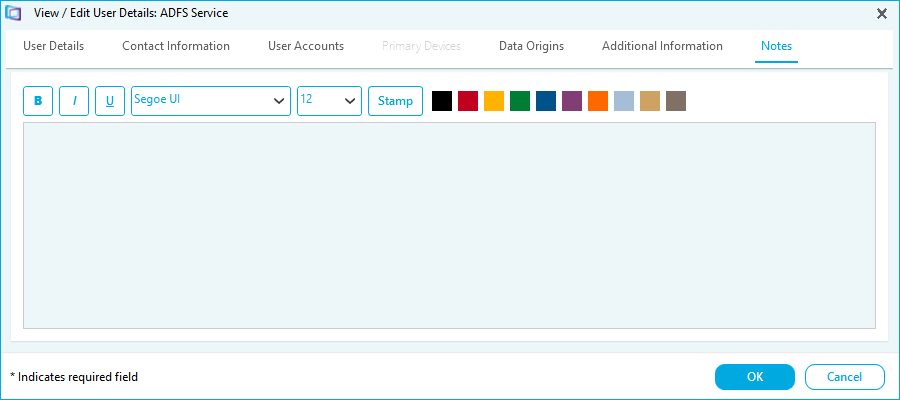View User Details
The view user details task allows you to view and edit the details of any user.
Select the user and click View User Details in the tasks list. Alternatively, double-click on a user in the workspace.
The details are displayed in seven tabs:
User Details
The user details tab contains user details including their user name, name, company information and location.
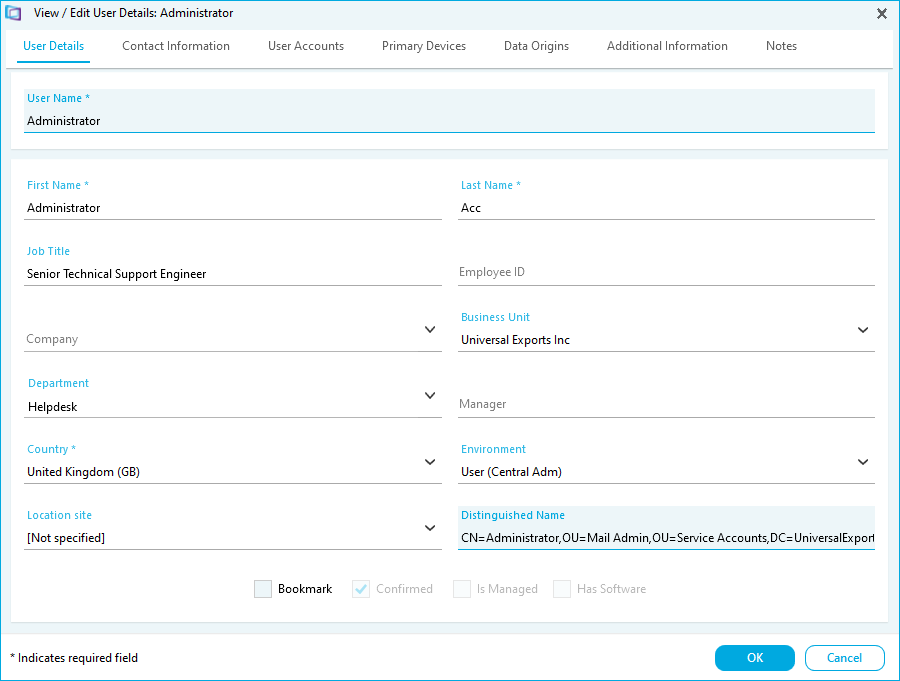
Contact Information
The contact information provides contact details about the user.
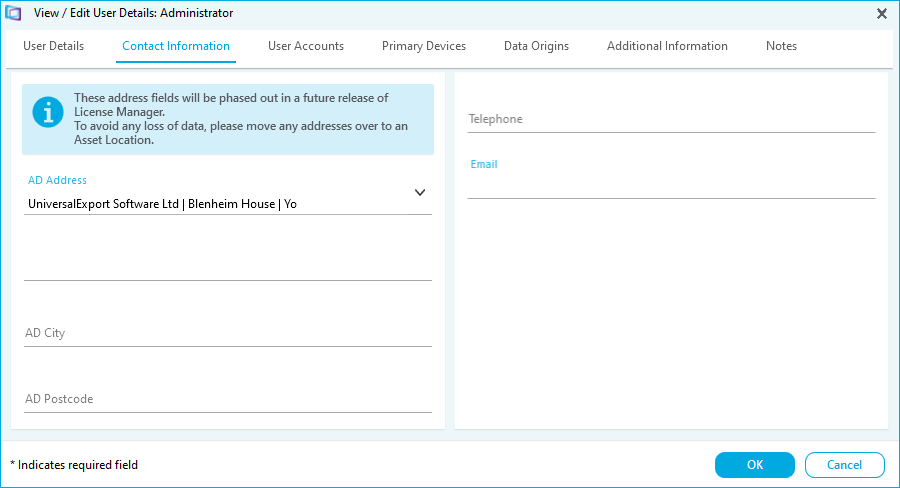
User Accounts
The User Accounts tab shows the user accounts that have been mapped to this account. This is read only. User accounts are mapped in the User Mapping tab in the data cleanse workspace.
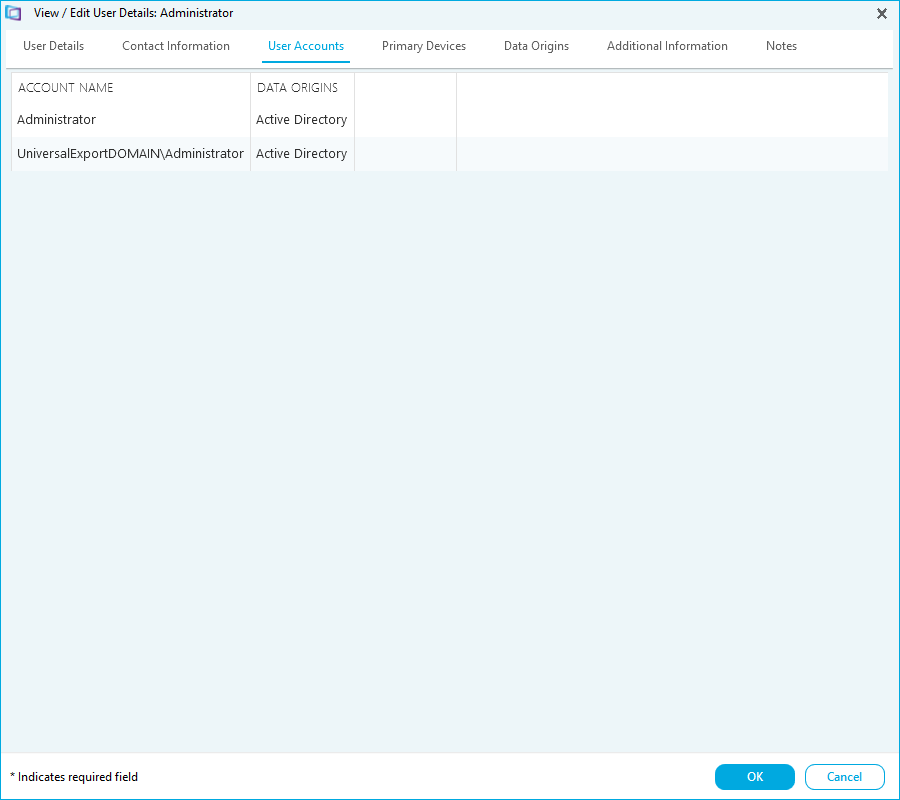
Primary Devices
The primary devices tab displays all devices where the user is marked as a primary user of the device. This is read only.
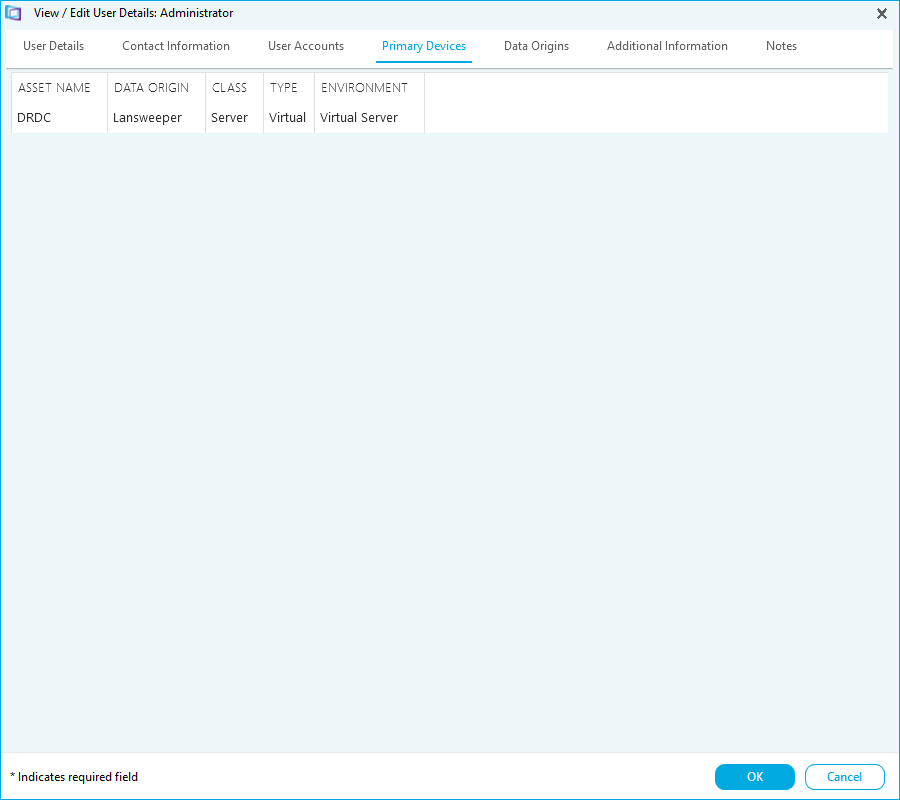
Data Origins
The data origins tab shows a history of imported data for each software discovery tool that has identified this user. This is read only.
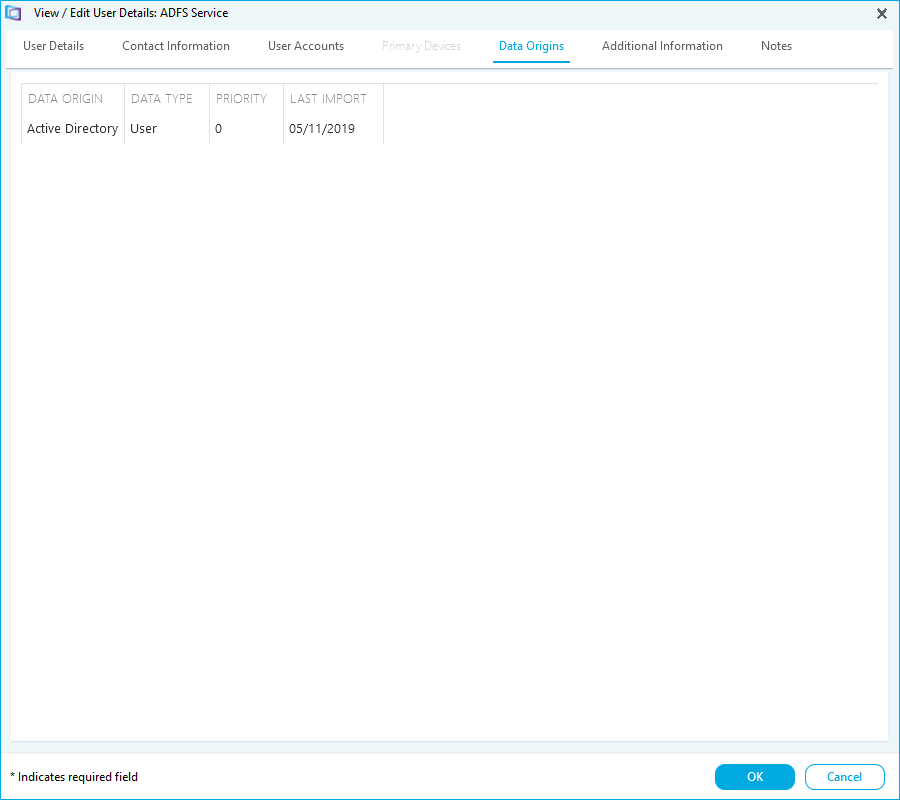
Additional Information
The additional information tab contains user specified fields that can be completed as required. The user specified fields are defined in the Application Settings.
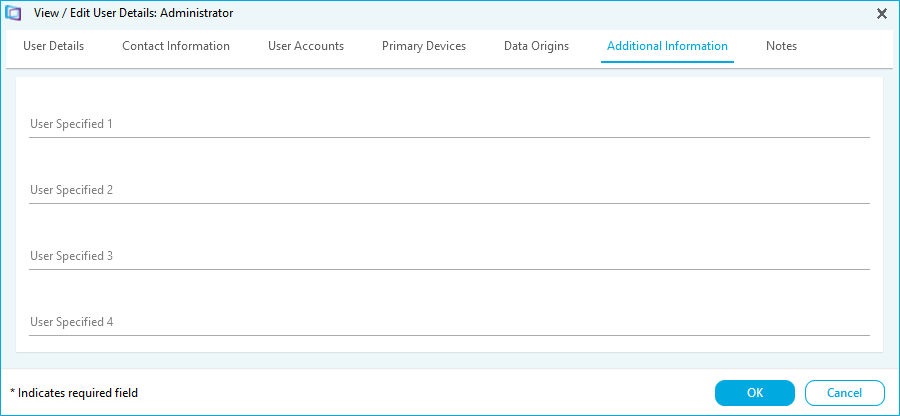
Notes
Use the rich text editor to add notes to the user account. Click the Stamp button to add a time stamp to your notes.